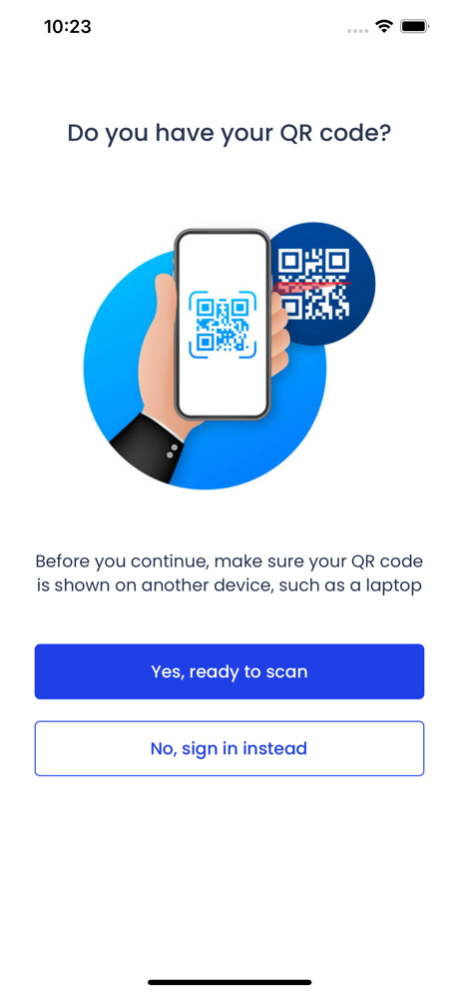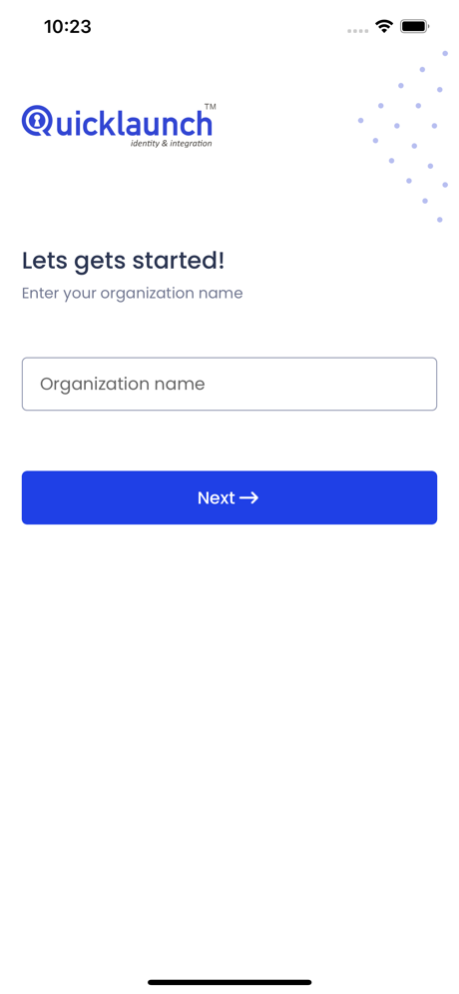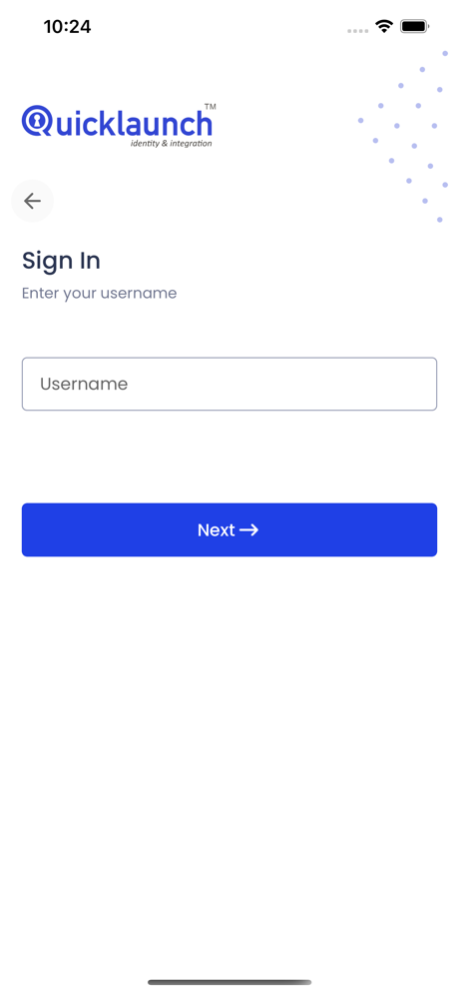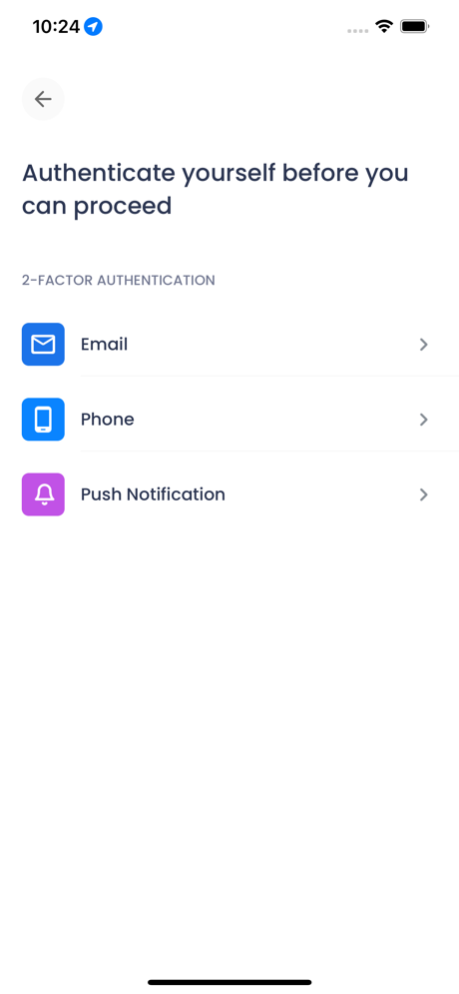QuickLaunch Mobile 3.2
Continue to app
Free Version
Publisher Description
QuickLaunch Mobile enables users to securely access organization-wide applications from a mobile device using a single set of credentials, thereby improving the end user experience and enhancing productivity.
Top Features:
Custom Branding: Change theme color and logo to mirror your organisations’ brand image
Single Sign-On to Apps: Access organization-wide applications, from a single screen on a mobile device, using a single set of credentials to all authorized applications
Two-Factor Login: Organization can enable two-factor authentication at the time of login based on predefined policies by the organization
Get Push Notifications: Users receive push notifications displaying custom alerts and password expiry notifications
Prevent False Access: Prevent unauthorized access and protect the organization’s mission-critical applications by verifying identity at the time of login using multiple factors (Security Questions, SMS and Email)
Biometric App Lock: Lower the risk of unwanted breaches by enabling Face ID or Touch ID as one of the app-locking mechanisms
Reset Lost/Forgotten Password from Mobile: Reset lost/forgotten passwords using multiple factors (Security Questions, SMS and Email)
Change Password: Instantly change password on-demand
Forgot Username: Retrieve lost/forgotten usernames using Mobile app
First-Time User Registration: New users to the organization can set up their password instantly
Login Activities: Enabled support for multi-device access and visibility to Login activity with Geolocation
To learn more, visit - https://quicklaunch.io/mobile/
Jun 8, 2023
Version 3.2
Fixed few of bugs that we found at our side.
About QuickLaunch Mobile
QuickLaunch Mobile is a free app for iOS published in the Office Suites & Tools list of apps, part of Business.
The company that develops QuickLaunch Mobile is QuickLaunch, LLC. The latest version released by its developer is 3.2.
To install QuickLaunch Mobile on your iOS device, just click the green Continue To App button above to start the installation process. The app is listed on our website since 2023-06-08 and was downloaded 1 times. We have already checked if the download link is safe, however for your own protection we recommend that you scan the downloaded app with your antivirus. Your antivirus may detect the QuickLaunch Mobile as malware if the download link is broken.
How to install QuickLaunch Mobile on your iOS device:
- Click on the Continue To App button on our website. This will redirect you to the App Store.
- Once the QuickLaunch Mobile is shown in the iTunes listing of your iOS device, you can start its download and installation. Tap on the GET button to the right of the app to start downloading it.
- If you are not logged-in the iOS appstore app, you'll be prompted for your your Apple ID and/or password.
- After QuickLaunch Mobile is downloaded, you'll see an INSTALL button to the right. Tap on it to start the actual installation of the iOS app.
- Once installation is finished you can tap on the OPEN button to start it. Its icon will also be added to your device home screen.